Latent blending enables lightning-fast video transitions with incredible smoothness between prompts. Powered by stable diffusion 2.1, this method involves specific mixing of intermediate latent representations to create a seamless transition – with users having the option to fully customize the transition and run high-resolution upscaling.
Quickstart
fp_ckpt = 'path_to_SD2.ckpt'
fp_config = 'path_to_config.yaml'
sdh = StableDiffusionHolder(fp_ckpt, fp_config, 'cuda')
lb = LatentBlending(sdh)
lb.load_branching_profile(quality='medium', depth_strength=0.4)
lb.set_prompt1('photo of my first prompt1')
lb.set_prompt2('photo of my second prompt')
imgs_transition = lb.run_transition()
Gradio UI
To run the UI on your local machine, run gradio_ui.py
Example 1: Simple transition
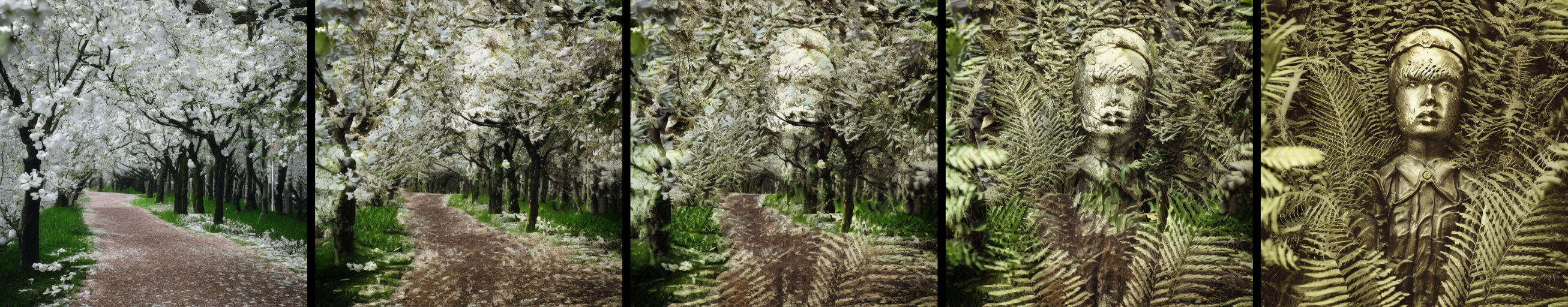 To run a simple transition between two prompts, run
To run a simple transition between two prompts, run example1_standard.py
Example 2: Inpainting transition
 To run a transition between two prompts where you want some part of the image to remain static, run
To run a transition between two prompts where you want some part of the image to remain static, run example2_inpaint.py
Example 3: Multi transition
To run multiple transition between K prompts, resulting in a stitched video, run example3_multitrans.py
Example 4: High-resolution with upscaling
 You can run a high-res transition using the x4 upscaling model in a two-stage procedure, see
You can run a high-res transition using the x4 upscaling model in a two-stage procedure, see example4_upscaling.py
Customization
Most relevant parameters
Change the height/width
lb.set_height(512)
lb.set_width(1024)
Change guidance scale
lb.set_guidance_scale(5.0)
depth_strength / list_injection_strength
The strength dictates how early the blending process starts. The closer its value is to zero, the more inventive the results will be; whereas, a value closer to one indicates a more simple alpha blending.
Set up the branching structure
There are three ways to change the branching structure.
Presets
quality = 'medium' #choose from lowest, low, medium, high, ultra
depth_strength = 0.5 # see above (Most relevant parameters)
lb.load_branching_profile(quality, depth_strength)
Autosetup tree setup
depth_strength = 0.5 # see above (Most relevant parameters)
num_inference_steps = 30 # the number of diffusion steps
nmb_branches_final = 20 # how many diffusion images will be generated for the transition
lb.autosetup_branching(num_inference_steps, list_nmb_branches, list_injection_strength)
Fully manual
num_inference_steps = 30 # the number of diffusion steps
list_nmb_branches = [2, 4, 8, 20]
list_injection_strength = [0.0, 0.3, 0.5, 0.9]
lb.setup_branching(num_inference_steps, list_nmb_branches, list_injection_strength=list_injection_strength)
Installation
Packages
pip install -r requirements.txt
Download Models from Huggingface
Download the Stable Diffusion v2-1_768 Model
Download the Stable Diffusion Inpainting Model
Download the Stable Diffusion x4 Upscaler
(Optional but recommended) Install Xformers
With xformers, stable diffusion will run faster with smaller memory inprint. Necessary for higher resolutions / upscaling model.
conda install xformers -c xformers/label/dev
Alternatively, you can build it from source:
# (Optional) Makes the build much faster
pip install ninja
# Set TORCH_CUDA_ARCH_LIST if running and building on different GPU types
pip install -v -U git+https://github.com/facebookresearch/xformers.git@main#egg=xformers
# (this can take dozens of minutes)
How does latent blending work?
Technology
In the figure above, a diffusion tree is illustrated. The diffusion steps are represented on the y-axis, with temporal blending on the x-axis. The diffusion trajectory for the first prompt is the most left column, with the trajectory for the second prompt to the right. At the third iteration, three branches are created, followed by seven at iteration six and the final ten at iteration nine.
This example can be manually set up using the following code
num_inference_steps = 10
list_nmb_branches = [2, 3, 7, 10]
list_injection_idx = [0, 3, 6, 9]
lb.setup_branching(num_inference_steps, list_nmb_branches, list_injection_idx=list_injection_idx)
Instead of specifying the absolute injection indices using list_injection_idx, we can also pass the list_injection_strength, which are independent of the total number of diffusion iterations (num_inference_steps).
list_injection_strength = [0, 0.3, 0.6, 0.9]
lb.setup_branching(num_inference_steps, list_nmb_branches, list_injection_strength=list_injection_strength)
Perception
With latent blending, we can create transitions that appear to defy the laws of nature, yet appear completely natural and believable. The key is to surpress processing in our dorsal visual stream, which is achieved by avoiding motion in the transition. Without motion, our visual system has difficulties detecting the transition, leaving viewers with the illusion of a single, continuous image. However, when motion is introduced, the visual system can detect the transition and the viewer becomes aware of the transition, leading to a jarring effect. Therefore, best results will be achieved when optimizing the transition parameters, particularly the depth of the first injection.