43f3749fbbe37a22c9956ab7b77ec6600feaa999
What is latent blending?
Latent blending allows you to generate smooth video transitions between two prompts. It is based on stable diffusion 2.1 and remixes the latent reprensetation using spherical linear interpolations. This results in imperceptible transitions, where one image slowly turns into another one.
Example 1: simple transition
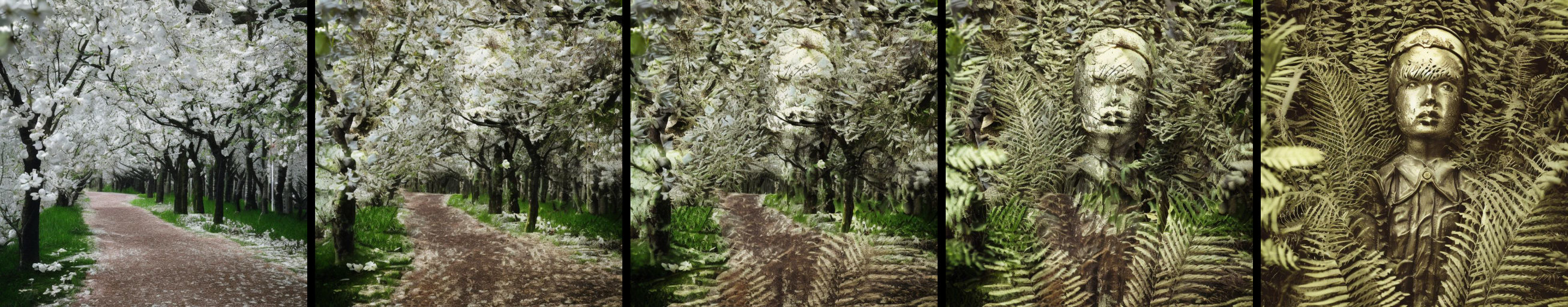 To run a simple transition between two prompts, run
To run a simple transition between two prompts, run example1_standard.py.
Example 2: inpainting transition
(mp4), code
Example 3: concatenated transition
(mp4), code
Relevant parameters
Installation
Packages
pip install -r requirements.txt
Download Models from Huggingface
Download the Stable Diffusion v2-1_768 Model
Download the Stable Diffusion 2.0 Inpainting Model (optional)
(Optional) Install Xformers
With xformers, stable diffusion 2 will run a bit faster. The recommended way of installation is via the supplied binaries (Linux).
conda install xformers -c xformers/label/dev
Alternatively, you can build it from source:
# (Optional) Makes the build much faster
pip install ninja
# Set TORCH_CUDA_ARCH_LIST if running and building on different GPU types
pip install -v -U git+https://github.com/facebookresearch/xformers.git@main#egg=xformers
# (this can take dozens of minutes)
How does it work
what makes a transition a good transition?
- absence of movement
- every frame looks like a credible photo
Description
Languages
Python
98%
Dockerfile
2%