# TubeStats
*A hobby project: Consistency in a YouTube channel*
Shivan Sivakumaran
## Inspiration
- Ali Abdaal
- Consistency - how consistent?
- Getting better as a beginner
- www.tubestats.app
## What does TubeStats do?
1. Takes user input
2. Provides statistics
## 1. User input
```python
# Channel ID
'UCoOae5nYA7VqaXzerajD0lg'
# Link to channel
'https://www.youtube.com/channel/UCoOae5nYA7VqaXzerajD0lg'
# Link to video
'https://www.youtube.com/watch?v=epF2SYpWtos'
# Video ID
'epF2SYpWtos'
```
## 2. Statistics
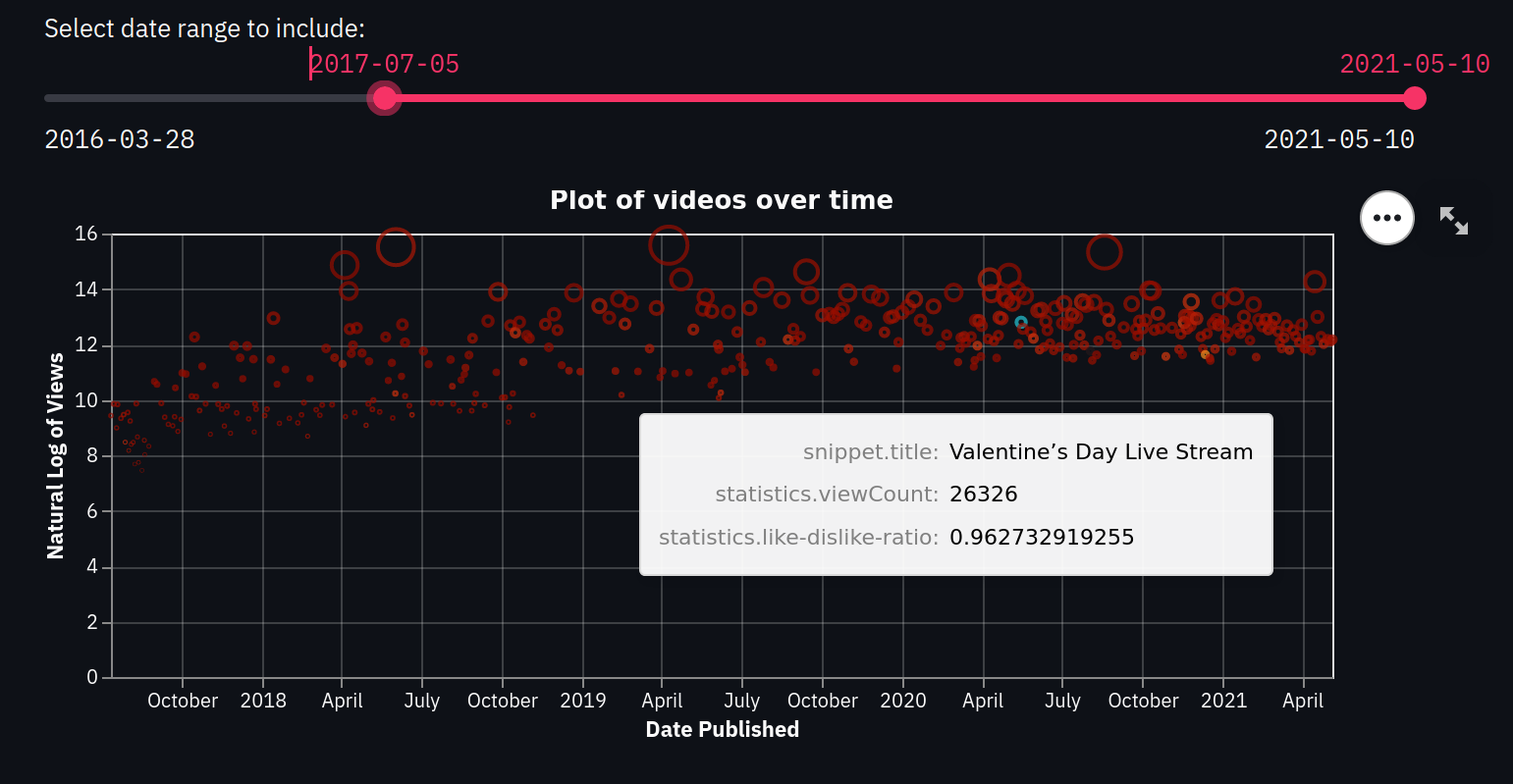
## How does TubeStats work?
### Part 1 of 2
1. How to set up a development environment?
2. How to access the video information?
3. How to store password and API keys?
4. How do we get and store the video statistics?
## Development environment
```bash
$ mkdir tubestats
$ cd tubestats
$ python3 -m venv venv
$ source venv/bin/activate
$ (venv)
$ git init
```
## Video information
- use `beautifulsoup`, `scraPY`, `selenium`
- YouTube Data API
## How does TubeStats work?
### Part 2 of 2
5. How to organise the code?
6. How to test the code?
7. How to display the data and allow interaction?
8. How to account for variable input?